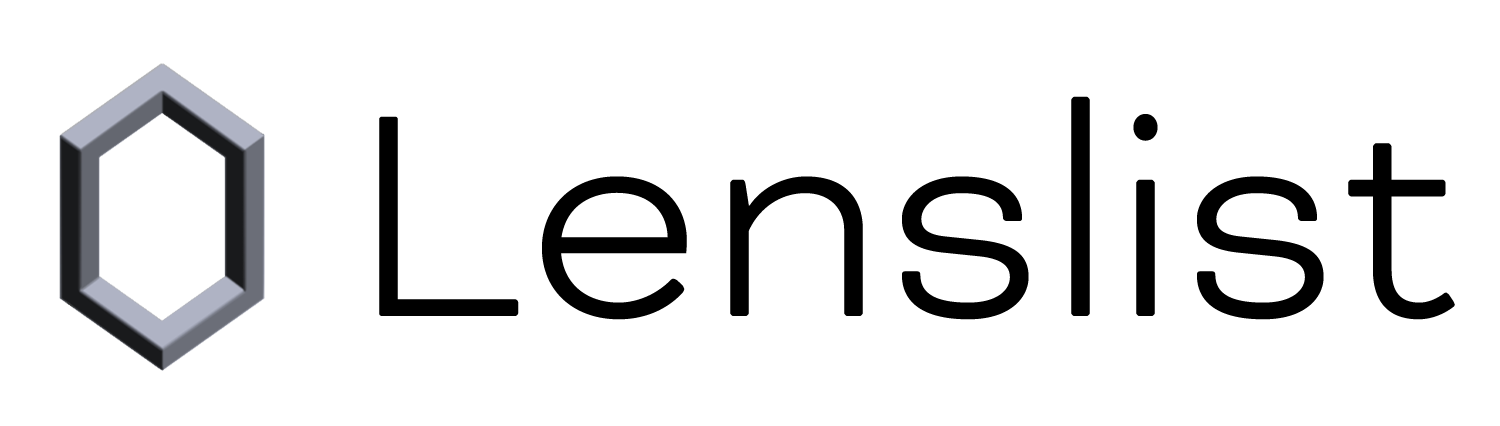ExplorAR
by Yasas Sri Wickramasinghe
This project is made using Contextual Awareness Lightship Templates. To run the project, open the “meshball scene”. App tested on iOS 13 iPhone XS Max (no Lidar sensor). Run the app and click on “ball” button to place the magic ball. It will place on your area, and move according to the surface details. Then place the Laser beam by clicking “Laser Button.” You can see laser beam starts to reflect upon colliding with walls, other physical objects. Goal is to hit the ball with the laser beam. You can click “Ball button” and “Laser button” multiple times to replace those accordingly. This experiment is my first ARDK project and I really enjoyed it. Project is made with royalty-free assets.