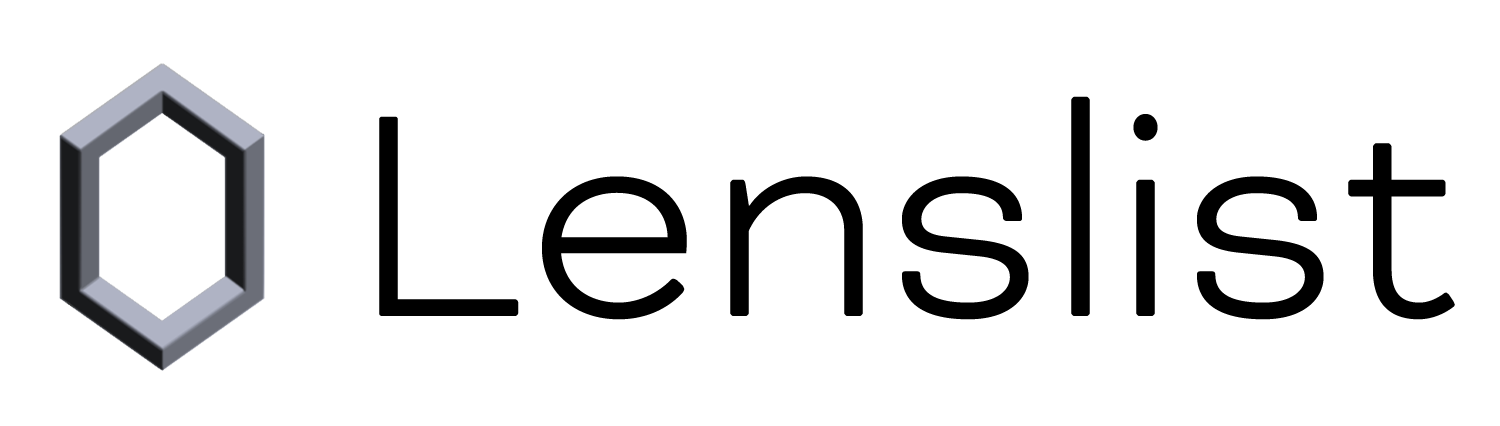Welcome to the first ever Snap AR x Lenslist AR Asset Hackathon — a hackathon for assets, not Lenses! For many AR creators, sourcing assets is the first step of creation. The Asset Library is an important inspiration source for anyone who picks up Lens Studio. We’re challenging the creator community to create new possibilities and share necessary building blocks that everyone needs to get started.

Submit your best assets until
August 28th and get a chance to win your share of the $40,000 prize pool – we’ve got a round 100 prizes
to give out!
All viable assets you’ll submit, will be considered for the official Lens Studio Asset Library, which is a repository containing a wide variety of assets and helpers useful for all Lens Creators – both beginners and pros – so your participation can inspire hundreds of thousands Lenses and Creators moving forward!
Get Inspired and Inspire Others
Creating assets is a wonderful way to spark creativity in yourself and others. Don’t settle for assets that you’ve seen a hundred times. Find inspirations by:
- Opening the Asset library
- Taking a look at your own lenses
- Get inspired by lenses from other creators
- Imagine the visuals from your favorite movies and books
- Ask yourself what you tools and asset you wish you had

Your Task
Your task is to submit your best, most helpful assets, especially the ones you use for multiple types of projects, which will be then used by thousands of Lens Studio Creators and inspire millions of Lenses to be published!
Types of Assets You Can Submit
You’ll need to categorize your assets when submitting them for the AR Assets Hackathon. You’ll be able to submit:
Tools
Helper scripts that add capabilities to your Lens
Custom Components
Created from a script and includes all of the necessary resources (.lrc file extension)
Materials
Custom shaders that change the look of a mesh in your scene
VFX
Node based particle effects that bring your lens to next level
Three Dimensional
3D models you can add to your Lenses
Two Dimensional
Reusable textures – images, hints, masks, etc
Other
Spectacles, Script Modules, UI, Snap ML, etc
Requirements
- Must be compatible with Lens Studio 4.49+, please check that your assets work as expected in the latest Lens Studio version,
- Assets must fall within one of the categories outlined above,
- Both previously built assets and new assets are welcomed.
Asset Guidelines
A good and viable asset is a versatile building block that allows for use in a variety of ways. Some examples are if you are creating a texture pack, please allow for several different example use cases. For materials, please provide some customizable inputs so others can fine tune your materials to fit their needs. For 3D assets, please allow for several variations or animations that inspire and enable creators to work on their projects.
Make sure to provide clear instructions on how to use your assets. For example: Does it only work with a Screen Transform? Does it require special configurations? Which parts of the asset should a creator edit and which ones should they avoid editing Make your asset work as out-of-the-box as possible!
Other best practices can be found here:
How to Submit Your Asset(s)
As part of the submission process, there are two submission forms – one here on our Lenslist Hackathon Registration Site (scroll all the way down) and another one from the Snap AR team, which will be linked from the Lenslist form. To make sure both forms match, you’ll generate a UUID code from Lenslist form and then paste it in the Snap AR Google form. Both forms must be complete to officially enter.
In addition to the asset file, you’ll need to include:
Name for
your asset
Video preview showcasing your asset
You’re not required to publish a Lens with your asset, but please give the Snap judges a good sense of what you made
Description
Brief description of the asset and its purpose
Thumbnail
512 x 512 px png file preferably on a transparent background
License
(if applicable)
Fill in the Form!
Make sure to correctly fill in both the registration form and the Google form to submit
Important note: In the submission process, you’ll have to go through 2 submission forms – one, very simple one, here on our Lenslist Hackathon Registration Site and another one provided by the Snapchat team, which will be linked in the submission process. To make sure both forms match, you’ll be able to generate a UUID code on the first Lenslist registration form and then paste it in the Google Form, meaning the Snap submission form.
Prizes
In this Hackathon, we’ve got a $40,000 prize pool and a round 100 prizes to give out,
spread between 25 inspiring categories with 4 tiers each:
Prize Tiers
Diamond
($1,000)
Gold
($300)
Silver
($200)
Bronze
($100)
Thematic Categories
🎮 Best Gaming Asset
🥸 Best Face Lens Asset
⚙️ Best Utility Asset
⚽️ Best Fitness Asset
📒 Best Education Asset
🎩 Best Fashion Asset
🎤 Best Entertainment Asset
🦸♀️ Best Superhero Asset
👽 Best Sci-Fi Asset
🧚♀️ Best Fantasy Asset
✈️ Best Holidays Asset
🌼 Best Nature Asset
Asset Type Best Ofs
💁♂️ Best Helper Scripts / Tools
🧩 Best Custom Components
🎨 Best Materials
💥 Best VFX
💎 Best 3D / 2D (ie Textures)
🗂 Best Other
All Around Awards
👩💻 Most customizable asset
🖼 Coolest Visuals
💫 “This should be used for every Lens” award
💡 “This is the future of AR!” awards
⏰ Saves developers time
🚀 Most technically advanced
📚 The best documentation and usage instructions
Create great assets and stack the rewards!
A single asset can win up to three prizes from different categories. In case you’ve already submitted assets for the Lens Studio Asset Library, you can submit them again and take part in the prize draw. If there are no eligible submissions for a prize, that prize will not be awarded.
Timeline
Judging Criteria
Judging for this Hackathon will be conducted by the Lens Studio team, based on 4 criteria:
Criteria
Description
Scoring
Idea Quality
How creative, original or innovative is the idea?
1-10
Potential Impact
Does the solution have a real-world impact and does it provide some sort of value to users?
1-10
Implementation of Idea
How well was the idea implemented technologically
1-10
Teachable
Are the instructions well presented?
1-10
Workshops & Office Hours
FAQ
Make sure you read our Terms & Conditions and Privacy Policy before submitting.
Who can take part?
- This Hackathon is open globally (see exceptions in the question below),
- You need to be at least 18 years old (or the age of majority where they reside as of the time of entry),
- Employees of Snap, Inc. and Lenslist (both Lenslist and Lens That), other partners in this Hackathon and their immediate family are not eligible to participate,
- Only individual Creators and Developers can participate. Teams are not allowed.
Residents of which countries can NOT take part?
This Hackathon is NOT open to: Individuals who are residents of, or entities/organizations domiciled in countries noted in the EU list of non-cooperative jurisdictions: American Samoa, Anguilla, Dominica, Fiji, Guam, Palau, Panama, Samoa, Trinidad and Tobago, US Virgin Islands, Vanuatu, Seychelles, as well as any country that is not under any trade or economic sanction or on any program or country list designated by the United States Treasury’s Office of Foreign Assets Control, or where the laws of the United States or local law prohibits their participation or receipt a prize in any contest and specifically excludes Russia, Crimea, Donetsk, and Luhansk regions of Ukraine, Cuba, North Korea, Iran, and Syria.
How to take part?
In the submission process, you’ll have to go through 2 submission forms – a very simple one, here on our Lenslist Assethon Registration Site and another one provided by the Snapchat team, which will be linked in the submission process. To make sure both forms match, you’ll be able to generate a UUID code on the first Lenslist registration form and then paste it in the Snap submission form.
Except for the actual asset file, you’ll also need to submit:
- Name for your asset,
- Video preview showcasing your asset – you’re not required to publish a Lens with your asset, but please give the Snap judges a good sense of what you made,
- Description,
- Thumbnail – 512 x 512 px png file preferably on a transparent background,
- License (if applicable).
Which effects are NOT eligible for this Assethon?
- Any assets that were not created by you or ones you don’t have the rights to,
- Your assets can’t include references to any real people, dangerous situations, other brands, show or imply alcohol or drunkenness, or anything offensive,
- Lenslist reserves the right to remove inappropriate, offensive and harmful submissions as well as projects that do not fit the brief.
Do I need to have a Snapchat account?
Yes, you need to have a valid and active Snapchat account. Your Snapchat profile link and username are a part of the submission process.
How many assets can I submit?
You can submit up to 10 assets and have to submit them separately.
Can I submit assets that are already visible in the Lens Studio library? What if I have already submitted an asset to the asset library in the past?
Then you are eligible for this contest! Submit the asset and call out if it’s already in the asset library by including this information in the description.
What if I am already in the asset library?
If you are one of the few developers who already has a User made effect in the Asset Library from previous submissions — don’t worry — you can still submit for this contest! Just indicated under “Asset Name” in the lenslist form that you are already in the asset library and we will process the entries
Register & Submit
Congrats! You’ve already signed into our Hackathon.
Now all you need to do is submit your assets. All assets have to be submitted separately and using both the form below and the Snap AR form linked under the "Submit" button.